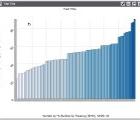-
How do I change the indicators on a WEAVE tool?
-
Click on the name of the indicator you wish to change. From this new window, remove the old indicators, browse through the many data sets available, and choose the new indicator you are interested in viewing.
-
Who do I contact if I think I’ve found a bug in the software?
-
Please contact questions@ridatahub.org if you think that the software is not performing as it should.
-
What do the numbers next to the data levels in my ilists represent?
-
These numbers represent the number of indicators in your ilist available for that data level.
-
Can I upload my own data?
-
Yes you can! To learn how to upload your own data, view our user guide on uploading data here.
-
What is Weave?
-
Weave is the open source web-based visualization software through which anyone can create graphs and maps on the the DataHUB. Weave stands for Web-based Analysis and Visualization Environment and is developed by the Open Indicators Consortium. Click here to get more information about the Open Indicators Consortium.